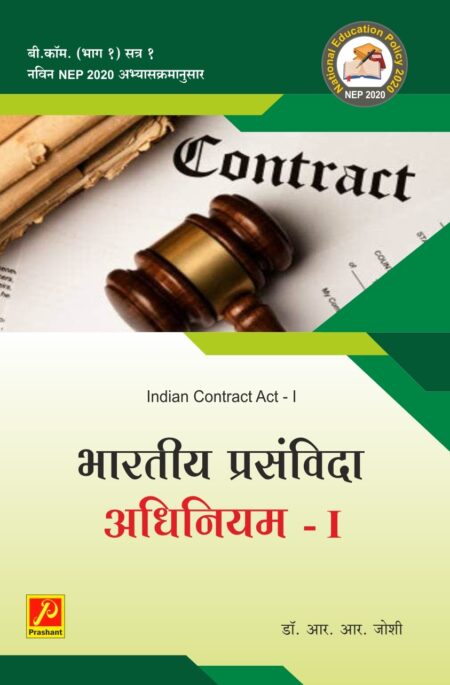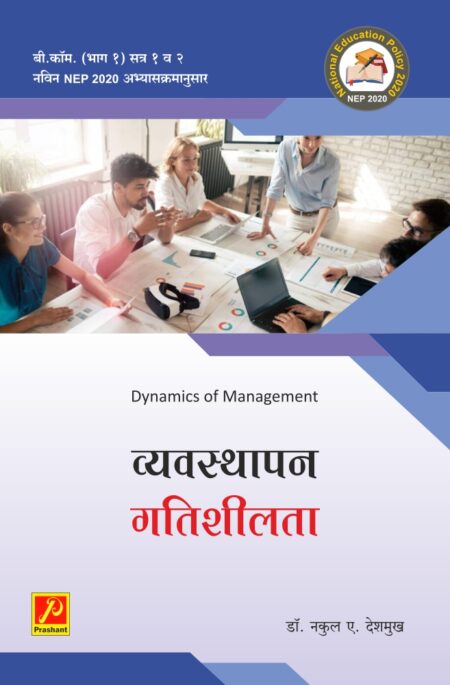Computer Skills – I
Authors:
ISBN:
Rs.225.00
- DESCRIPTION
- INDEX
It is well said that ‘change is the only permanent thing in this world’. Therefore, any change in curriculum of a subject is part of natural process of development. Advancement in knowledge is possible only if a subject is taught and learned differently, at different times. Since Sant Gadgebaba Amravati University is adopting new syllabus for B.Com. (Part – I) Students of Commerce, it is our duty to present necessary learning material to them.
I have great pleasure in presenting the text book on, ‘Computer Skills-I’ for B.Com. (Part -I) students. It has been written in a teach yourself style, strictly following student friendly approach. Sufficient theory content covering all typical points are given. Topics are arranged exactly according to new syllabus.
I have pleasure to mention that this book would never have been written, without the support and encouragement of family members. Many thanks to them. Special thanks are also due to colleagues in College. Who provided inclusive comments and useful feedback.
UNIT – 1
Fundamentls of Computer
1.1 Fundamental of Computer -1.1.1 Introduction of Computer 1.1.2 Definition of Computer 1.1.3 Key characteristics of a computer 1.1.4 Types of computers 1.1.5 Functions of a computer
1.2 Input devices 1.2.1 Meaning of Input Devices 1.2.2 Types of Input Devices
1.3 MICR 1.3.1 MICR 1.3.2 MICR Definition 1.3.3 MICR Key Features
1.3.4 MICR Applications
1.4 OMR 1.4.1 Meaning of OMR 1.4.2 OMR Definition 1.4.3 OMR Key Features 1.4.4 OMR Applications 1.4.5 OMR Benefits
1.5 OCR 1.5.1 What is OCR 1.5.2 The benefits of OCR include 1.5.3 various OCR technologies
1.6 Central Processing Unit 1.6.1 Concept of Central Processing Unit (CPU)
1.6.2 CPU Definition 1.6.3 The CPU consists
1.7 Output Devices of Computer 1.7.1 Output Devices of Computers
UNIT – 2
Word Processing [MS-WORD 2016]
2.1 Concept of Word Processing, Ribbon, Tabs and Group, Templates.
2.2 Working with Documents, editing text document; Inserting, Deleting, Cut, Copy, Paste, Text and Paragraph Format, Paragraph Alignment, Line Spacing.
UNIT – 3
Word Processing [MS-WORD 2016]
3.1 Microsoft Word 2016
3.2 Editing-Bullets and Numbering,
3.3 Border and Shading,
3.4 Change Case,
3.5 Subscript and Superscript,
3.6 Setting Tab Stops and Indent, Header & Footer,
3.7 Page setup; Page Margins, Page Size, Page break, Section break, Columns.
3.8 Proofing and printing: Spell and Grammar Checks, Find& Replace, Saving and Printing
UNIT – 4
Advanced Table Graphics and Mail Merge: [MS-WORD 2016]
Working with Tables 107
4.1 Creating, inserting data
4.2 Aligning Data in a Table, inserting, Moving, Resizing Rows & Columns
4.3 Adding Border & Shading to Table
4.5 Convert Text to Table.
4.6 Insert Pictures, SmartArt, Shapes, Screenshot, Hyperlink, Text Box, WordArt, Drop Cap and Symbol. Document Designing: Themes, Watermark, Page Color, Page Border.
4.6.1 Insert Pictures 4.6.2 SmartArt 4.6.3 Shapes 4.6.4 Screenshot,
4.6.5 Hyperlink 4.6.6 Text Box 4.6.7 WordArt 4.6.8 Drop Cap and Symbol. 4.6.9 Document Designing: Themes, Watermark, Page Color, Page Border.
4.7 Mail Merge: Meaning and Advantages. Procedures of Mail merge; Create Main Document, Edit Recipient’s list, Insert Merge fields, Preview Results and Finish & Merge documents.
Author
Related products
भारतीय प्रसंविदा अधिनियम – I
Rs.175.00व्यवस्थापन गतिशीलता
Rs.135.00Corporate Accounting
Rs.250.00