Computing Skills
Microsoft Office 2013 | Tally ERP 9
Prof Harshala Deshmukh, Prof Pallavi RaneRs.85.00
This book is also useful to the teachers who would otherwise have to prepare their lecturers from various sources, particularly for them an attempt has been made to use simple and easily understandable language. Computer is informative and interesting subject as it is related to the commerce or business. This subject provides sufficient commercial as well as computerized accounting knowledge to the readers. This book has been specially written to the rural students. We used very simple English with suitable examples, so students can understand easily. Topics are arranged exactly according for the syllabi. We have tried our level best to provide latest information. We have designed this book keeping in mind the need of BCom students.
- Microsoft Office 2013-Word, Powerpoint : A) Opening MS-Word 2013 – exploring the MS Word ribbon Home tab, Exploring the Insert tab, Page Layout, Topic 7 Mailings, Review, View, File naming conventions, Printing Your Document, Formatting with styles in Word 2013, B) Power Point – The Title Slide, Apply a Design Theme, Change the PowerPoint Background Style, Adding Media to Your Slides, Resize Clip Art, Inserting Photos, Slide Management, Setting up the PowerPoint Slide Show, Saving and Distributing your PowerPoint Show, Styles, Modify Word’s default template
- Microsoft Office 2013 – Excel : 1. Creating A New Document, 2. Quick Access Toolbar, 3. Saving your Document, 4. Toolbars cont, 5. Formatting, 6. Inserting Smart Art Graphics, 7. Printing, 8. Other helpful functions.
- Introduction to Computerized Accounting : 3.1 Computerised Accounting Packages, 3.2 Accounting Packages, 3.4 Advantages of Computerized Accounting Packages, 3.4 Disadvantages of Computerized Accounting Package, 3.5 Comparison between Manual and Computerized Accounting
- Introduction to Tally ERP 9 Release 5 : 4.1 Features of Tally ERP 9 Release 5, 4.2 Starting Tally- Gateway of Tally and exit from Tally, 4.3 Create company in Tally, 4.4 Account groups and ledgers, 4.6 The Reserved primary groups and subgroups, 4.8 Creating a group, 4.9 Displaying and altering group, 4.10 Altering a single group, 4.11 Altering multiple group, 4.12 Deleting a group, 4.13 Introduction to ledgers, 4.14 Creating multiple ledgers, 4.15 Displaying and altering a single ledger, 4.16 Displaying and altering multiple ledgers
- Voucher Entry : 5.1 Introduction, 5.2 Entering Account Vouchers, 5.3 Types of voucher in Tally, 5.4 Voucher Modification from voucher entry screen itself, 5.5 Deletion of a voucher in Tally, 5.6 Voucher cancellation, 5.7 Single entry mode, 5.8 Voucher printing, 5.9 Multi-voucher printing, 5.10 Displaying voucher list or Day-Book, 5.11 Displaying ledger
- Trial Balance and Final Account : 6.1 Trial Balance, 6.2 Balance Sheet, 6.3 Closing stock value entry through Closing Stock ledger, 6.4 Profit and Loss account, 6.5 Income and expenditure statement, 6.6 General printing configurations, 6.7 Printing of Daybook, 6.8 Printing of account book, 6.9 Printing of Journal Register, 6.10 Printing of Cash Book, 6.11 Printing of Ledger, 6.12 Printing of Trading account, 6.13 Printing of Profit & Loss account, 6.14 Printing of Balance Sheet Important Shortcut keys of Tally
You must be logged in to post a review.

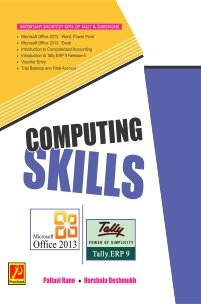

















Reviews
There are no reviews yet.